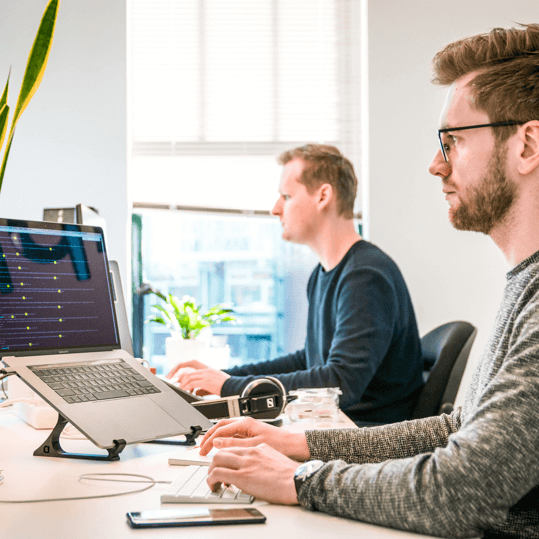Orders
What is an order?
It is the record of the requests of your clients to purchase the articles. It has a life cycle, which will pass to the voucher by states that reflect a particular situation for each case.
Required fields
- Contact: Indicates which customer the order is addressed to. The contact can NOT be generic ("Final Consumer").
- Creation date: It is automatically indicated with the current date. It requires special permissions to change this value.
- Estimated delivery date: If an estimated delivery is not indicated, the current date will be assigned.
- Items: Products required by the client to include in the order.
- It is necessary that the indicated price is valid.
- Updating the price requires special permissions.
- Selecting a different price list requires special permissions.
- The entry of discounts both in fixed amount and percentage requires special permissions.
Discount and Shipping Cost: The contact may or may not have these values previously assigned. In either case, special permissions are required to alter these values.
Observations: This free text field allows you to enter comments, agreements, or extra requirements of the order. For example schedule or delivery conditions, etc.
Order status
DRAFT COPY: Allows you to edit the order.
CONFIRMED: The order can no longer be edited.
IN PREPARATION: Indicates that the collaborators are processing the order through the picking report. When going to this state, it will offer us the option of obtaining the picking report, which indicates the item, quantity, and location (as configured in the product), to facilitate order preparation.
READY: The order has already been placed, the actual amounts resulting from the process have already been reported, and as a result, a sale associated with those amounts will be created.
DECLINE: This action allows the order to be returned to DRAFT COPY status at any stage of the process.
- The states READY – CANCELED do not allow rejections.
CANCELLED: Allows you to end the flow.
Additional Information
Related Products: When accessing this search on an item, the system retrieves products that have the same tags configured.
Add Item: Through this button or key «+» we can add a new item to the voucher.


It can be useful to you
Do you want your company to make a leap in productivity?
You will have the collaboration of our entire team at all times and our specialized support will attend to all your technical queries.