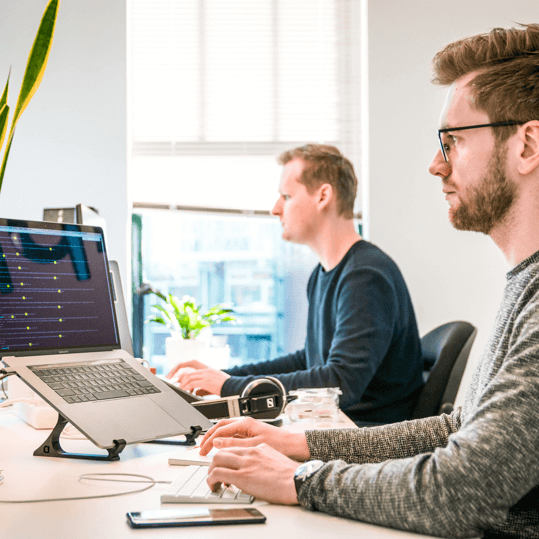Purchases
What is a Purchase?
It is the record of the income of items to the inventory, where it is also required to register payments and/or checking account. It has a life cycle, which will go to the voucher by states that reflect a particular situation for each case.
Required fields
- Contact: Indicates which supplier the Purchase Order is addressed to. The contact can NOT be generic ("Final Consumer").
- Voucher number: It is required to enter the Receipt Number delivered by the supplier.
- Creation date: It is automatically indicated with the current date. It requires special permissions to change this value.
- Estimated delivery date: If an estimated delivery is not indicated, the current date will be assigned.
- Payment Maturity Days: Indicates the number of days that the Purchase has until registering with due payment due.
- It requires special permissions to change this value.
- The default value is configured in the preferences settings or directly in the contact.
- Items: Products indicated on the receipt delivered by the supplier.
- It is necessary that the price (COST) indicated is valid.
- The cost update will directly impact the cost of the product. If it has automatic price update, your price lists will be updated.
Observations: This free text field allows you to enter comments, agreements, or extra requirements. For example schedule or delivery conditions, etc.
Purchasing Statements
DRAFT COPY: Allows you to edit the Purchase.
CONFIRMED: The Purchase can no longer be edited.
CONTROL: The Purchase has already been indicated for control, the status reflects the need for physical control of the items.
APPROVED: The Purchase was approved by the control, as a result the inventory enters stock and the checking account of the contact is updated.
DECLINE: This action allows the Purchase to be returned to DRAFT COPY status at any stage of the process.
⚠️ The APPROVED - CANCELED states do not allow REJECTION.
CANCELLED: Allows you to end the flow.
Additional Information
Add Item: Through this button or key «+» we can add a new item to the voucher.


It can be useful to you
Do you want your company to make a leap in productivity?
You will have the collaboration of our entire team at all times and our specialized support will attend to all your technical queries.