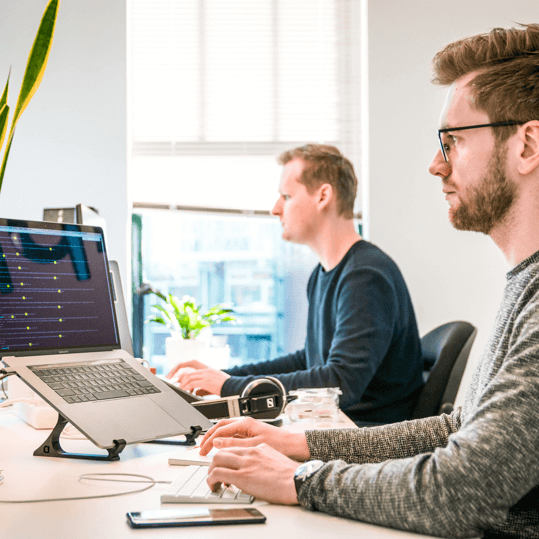sales
What is a Sale?
It is the record of inventory exits and money income. It has a life cycle, which will pass to the voucher by states that reflect a particular situation.
Required fields
Contact: Indicates to which customer the sale is directed. By default, a generic customer ("Final Consumer") will be loaded. This has a special payment processing, you must pay the entire sale. For other contacts, payment processing must be done from the view of current accounts or contacts.
Creation date: It is automatically indicated with the current date. It requires special permissions to change this value.
Collection Expiration Days: Indicates the number of days that the sale has to register with due payment due. It requires special permissions to change this value.
⚠️ The default value is configured in the preferences settings or directly in the contact
Final consumer: 0 days. Contact: Value defined in contact.
Items: Products required by the client to include in the Sale.
- It is necessary that the indicated price is valid.
- Updating/modifying the price requires special permissions.
- Selecting a different price list requires special permissions.
- The entry of discounts both in fixed amount and percentage requires special permissions.
Discount and Shipping Cost: The contact may or may not have these values previously assigned. In either case, special permissions are required to alter these values.
Observations: This free text field allows you to enter any comments, agreements, or extra requirements of the sale. For example schedule or delivery conditions, etc.
Sales Statuses
DRAFT COPY: Allows you to edit the sale.
CONFIRMED: The sale can no longer be edited.
DISPATCH: This state allows control over the affected inventory.
⚠️ The control methods can be selected from the preference settings.
DELIVERED: Customer receipt is indicated, inventory is destocked, and the contact's checking account is updated. *The sale to the final consumer, once the corresponding payment has been charged, goes directly to this final state.
DECLINE: This action allows the Sale to be returned to DRAFT COPY status at any stage of the process.
⚠️ The DELIVERED and CANCELED states do not allow rejections.
CANCELLED: Allows you to end the flow.
Additional Information
Final consumer: At the end of the entry of the articles, discounts, etc., as appropriate and confirm it, the payment corresponding to the sale must be entered. The payment screen allows you to enter as many means of payment as you want, the total must match the total amount of the sale, otherwise you will not be able to advance. Once the payment is confirmed, the receipt can be printed in two possible formats: TRADITIONAL (A4) or TICKET (80/100mm thermal printer).
Contact: Upon completion of entering the items, discounts, etc., as appropriate and confirming it, you must access it from the checking account view or from contact to record the corresponding payment.
Related Products: When accessing this search on an item, the system retrieves products that have the same tags configured.
Add Item: Through this button or key «+» we can add a new item to the voucher.


It can be useful to you
Do you want your company to make a leap in productivity?
You will have the collaboration of our entire team at all times and our specialized support will attend to all your technical queries.