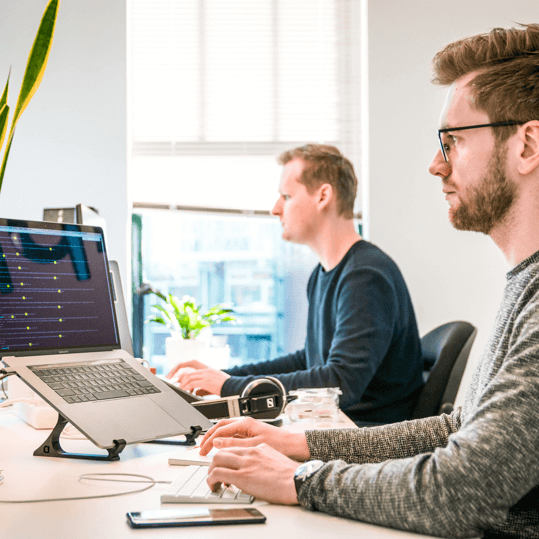Products
What is a Product in Zink ERP?
A product in ZINK ERP is fundamentally the item you will use for operations such as quotes, orders, and sales. Additionally, these transactional goods are essential for purchase orders and purchases. Consequently, they are not only an integral part of your daily business activities but also appear in your inventory, facilitating efficient inventory management in ERP.
Required fields
- Internal code: Indicates a code for internal use, you can enter any alphanumeric value that you think is appropriate. The value will be used for searches both in the product grid and in the forms of purchase orders, purchase, budgets, orders and sales, among others.
- Description: It allows to enter descriptive text of the product more friendly for the client. The value will be used for searches both in the product grid and in the forms of purchase orders, purchase, budgets, orders and sales, among others.
- Unit of measurement: The value reflects the Unit of Measure (quantity, kgs, cm3, liters) used for said product.

- Minimum Sales Unit: This value is used to control the units entered during sales operations.
- Units x Package: Allows you to enter the number of units contained in a closed package of the product.
- Stock: It can only be defined in the registration of a product, then the change is made through purchases, sales, or inventory.
- Minimum stock: Here you can determine the minimum quantity that you want to keep in stock.
- Cost: Represents the purchase price of the item per unit. This value is used as the basis for calculating prices.
- Price list: There are four price lists, of which you must enter at least one price list for the product. Each and every one allows you to configure:
ZINK ERP's method applies to cost as the basis of the calculation and, additionally, allows for the input of a fixed value over the cost to determine the profit in dollars. Likewise, it is possible to set a percentage of profit, providing flexibility in pricing strategy. Furthermore, the system facilitates the inclusion of taxes in the calculation of the final price, ensuring that all tax burdens are properly considered.
Additional Information
La eficiente administración de inventario en ERP es crucial, y por ello cada producto en ZINK ERP está diseñado para optimizar este proceso. Por este motivo contamos con campos adicionales.
- Barcode: It allows you to enter the barcode to later be used in the preparation of budgets, orders, sales, purchase orders, purchases, among others.
- It is rolling code: By activating this configuration, the barcode will allow you to enter up to 6 digits (the first six digits of EAN13), and the rest will be used to determine the price. This allows the use of scales with ticket printing for loose or bulk products.
- Location: Allows you to enter the location/sector of the warehouse where the product is located.
- Supplier: It allows entering which contact provides said product. It is also updated with purchases, it will always be assigned to the last supplier indicated.
- Packages x Pallet: Allows you to enter the number of packages contained in a closed pallet of the product.
- Units x Pallet: Allows you to enter the number of packages contained in a closed pallet of the product.
- Dimensions: These data make it possible to determine the volume of the product.
- Height
- Width
- Depth
- Tags: They are groupers, you can define the tags you consider necessary, thus conforming the categorization of the products. They are used to search for related products in budgets, orders, sales, among others.
- Update Price List: If this configuration is active, the sale prices will be updated when the cost is updated.
- Franchise: If this configuration is active when creating a Franchise type organization, the product will be copied to the new organization.
- Point of sale: If this configuration is active when creating an organization of the Own Point of Sale type, the product will be copied to the new organization.
- Featured: If this configuration is active, metrics about the product will be taken to appear in reports, dashboard, among others.
Efficient inventory management in ERP is crucial, and that's why each product in ZINK ERP is designed to optimize this process. Discover how a product in ZINK ERP can transform your inventory and sales management.


It can be useful to you
Do you want your company to make a leap in productivity?
You will have the collaboration of our entire team at all times and our specialized support will attend to all your technical queries.